Guide: How to log in to the Customer Support Portal
The Customer Support Portal allows you to submit support requests and track your previous cases.
If you only want to browse our self-service articles, you do not need to log in. You can either use the search field or select your solution and view the available articles for it.
Logging in to the portal
You log in to the portal with your email address.
Please note that the login details for the Customer Support Portal are not the same as those you use for your Simployer solution.
On the login page, enter your email address and click Forgot password.

Password setup
If your email address is already verified with us, you will receive an email to create your password.
Fill in your work email address here and press “Reset my password”.
If your email address is not yet verified, you will see a green notification on the screen. In this case, you must contact us by email or phone so we can send you a verification email.
Once you have received and confirmed the verification email, you can create your own password and log in.
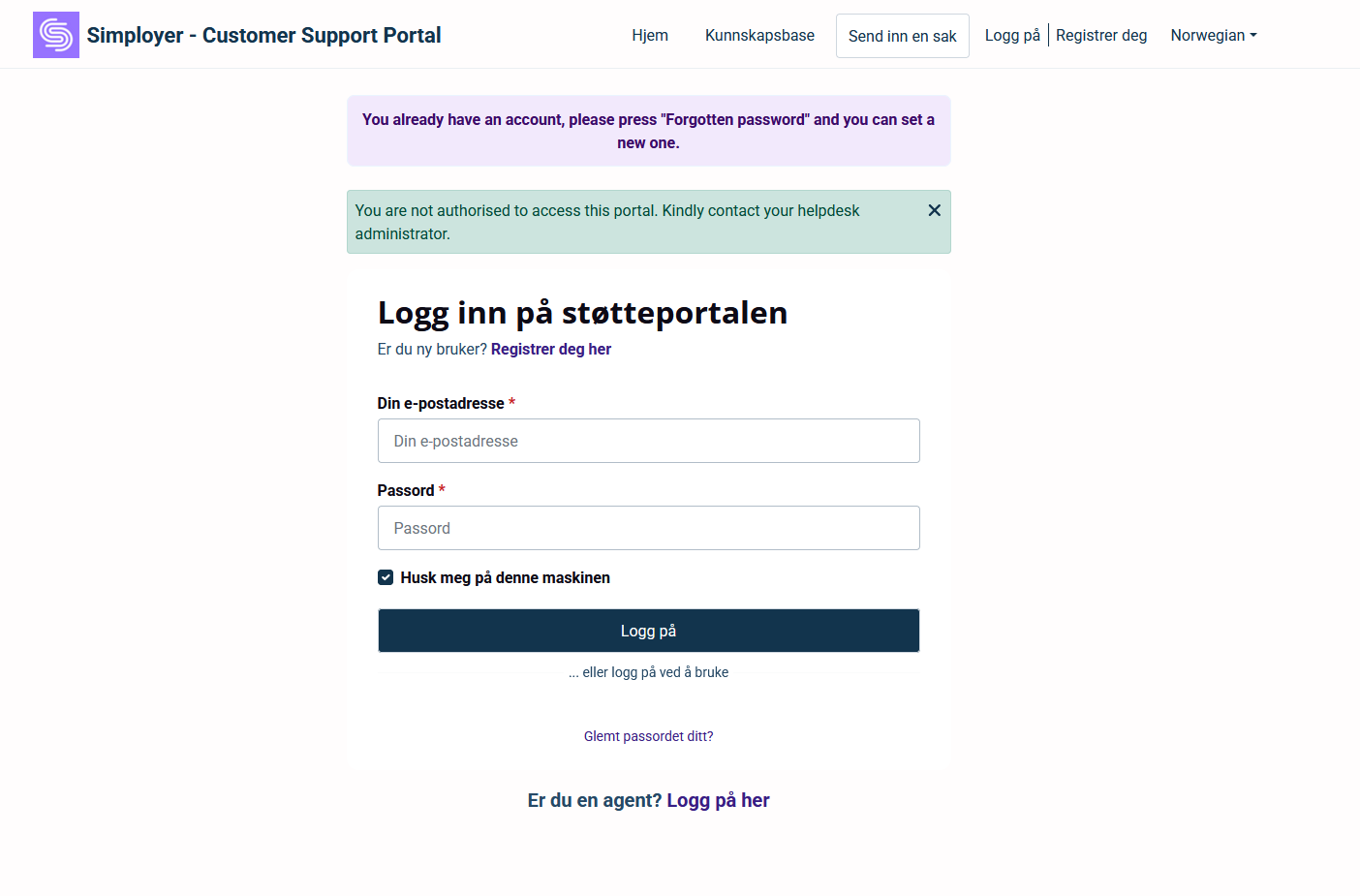
Was this article helpful?
That’s Great!
Thank you for your feedback
Sorry! We couldn't be helpful
Thank you for your feedback
Feedback sent
We appreciate your effort and will try to fix the article